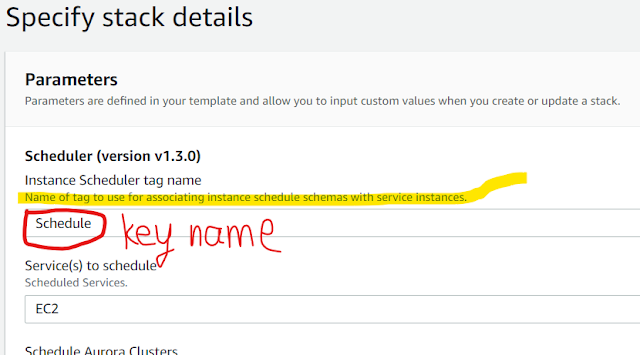Go to your Amazon DynamoDB console and click Tables. There will be 2 tables, <stack-name>-ConfigTable and <stack-name>-StateTable. We will make some changes only on ConfigTable. You can find a lot of sampe config inside. Or you can go from CloudFormation Stacks Scheduler Created by you from Resources, click ConfigTable. First, we need to create a Period that defines the time(s) the instance should run. Pick one of the sample Period and click Action > Duplicate. A popup will appear and you can change everything you need like (more options in the docs): begintime, instance start time (24-hour format), description, endtime, instance stop time (24-hour format), name, period name (need to be unique), weekdays, days of the week the instance will run. then click Save. Then create a Schedule, that specify when instances should run. Pick one of the sample schedule and click Action > Duplicate. A popup will appear and you can change everything you need like (more option...